The secret to a healthy PC lifestyle is to use reliable, efficient and user-friendly utilities for your personal computer and there's no one that could provide that but you as the user and a responsible owner. As I browse through the list of utilities that I could use for my PC, I narrowed down to these free tools below which you could also use for your windows PC.
An easy-to-use utility that allows you monitor programs that are configured to run during system bootup or login, and shows you the entries in the order Windows processes them. These programs include ones in your startup folder, Run, RunOnce, and other Registry keys. You can configure Autoruns to show other locations, including Explorer shell extensions, toolbars, browser helper objects, Winlogon notifications, auto-start services, and much more. Autoruns goes way beyond the MSConfig utility bundled with Windows Me and XP.
Start using this and you might be surprised of how many executables are launched automatically everytime you run your PC.
 |
| Autorun for Windows |
2. Auslogics Duplicate File Finder (download)
You might haven't noticed it but one of the main reasons why you consumed a lot of disk space is because of duplicate files scattered "everywhere" in your pc. keeping these copycats are definitely a waste of valuable disk space and adds annoyance to you as a user. Auslogics Duplicate File Finder is powerful enough to help you save up to 50% of your disk space. This tool removes useless duplicate files stored on your PC by finding identical pictures, documents and any other files and compare them not only by names, but by their content and allows you to delete duplicates found thus significantly increase free space on your disk.
Auslogics Duplicate File Finder also helps you organize your media collections and reduces time needed to defragment your hard drive so as to maximize your file collection.
 |
| Auslogics Duplicate File Finder |
Unlock your curiosity about the origin of all of those svchost.exe programs running on your machine and know everything about CPU cycles, memory usage, and I/O using this pwerful executable program. Process Explorer lets you view information about handles and DLLs that are open and all processes as well as sub-processes that are currently running.
Make this your first choice for easy tracking down DLL-version problems or handling memory leaks, and providing yourself insights into the way Windows and applications work.
 |
| Process Explorer (1st Window) |
 |
| Process Explorer (2nd Window) |
7-zip is an open source file archiver that can read and write several other archive formats seamlessly and with ease. With one right click compress large files with ratio that is 2-10 % better than the ratio provided by PKZip and WinZip.
Other key features of 7-Zip include
- High compression ratio in 7z format with LZMA and LZMA2 compression
- Strong AES-256 encryption in 7z and ZIP formats
- Self-extracting capability for 7z format
- Integration with Windows Shell
- Powerful File Manager
- Powerful command line version
- Plugin for FAR Manager
- Localizations for 79 languages
Supported Formats:
- Packing / unpacking: 7z, XZ, BZIP2, GZIP, TAR, ZIP and WIM
- Unpacking only: ARJ, CAB, CHM, CPIO, CramFS, DEB, DMG, FAT, HFS, ISO, LZH, LZMA, MBR, MSI, NSIS, NTFS, RAR, RPM, SquashFS, UDF, VHD, WIM, XAR and Z.
Pronounced as "recover", Recuva is another powerful file recovery tool that lets you undelete files on your PC or even portable device such as a flash drive. It's fast, thorough, and most importantly, it's free!
The secret behind the concept of this recovery tool is that when you remove files in the Recycle Bin, the files aren’t actually destroyed but rather, the space they occupy is earmarked for new data. Undelete routines scan the flotsam and jetsam and put the pieces back together. As long as you haven’t added new data to a drive, undelete (almost) always works; and even if you’ve added some data, there’s a good chance you can get most of the deleted stuff back.
 |
| Recuva |
Check out for the part two of this post to be published later! Just try first the awesomeness of the utilities above and start making your PC healthy!

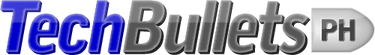



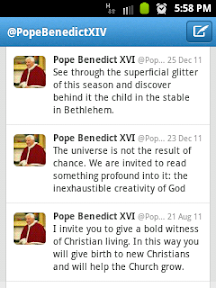
![The Sad State of Social Media Privacy [infographic by MDG Advertising] The Sad State of Social Media Privacy [infographic by MDG Advertising]](http://www.mdgadvertising.com/blog/wp-content/uploads/2012/02/the-sad-state-of-social-media-privacy-infographic.png)



























